in this guide i will show you Pediatric Dental Website Design k it out !
Mobile-First Clinic Websites: Why 68% of Patients Book on Phones
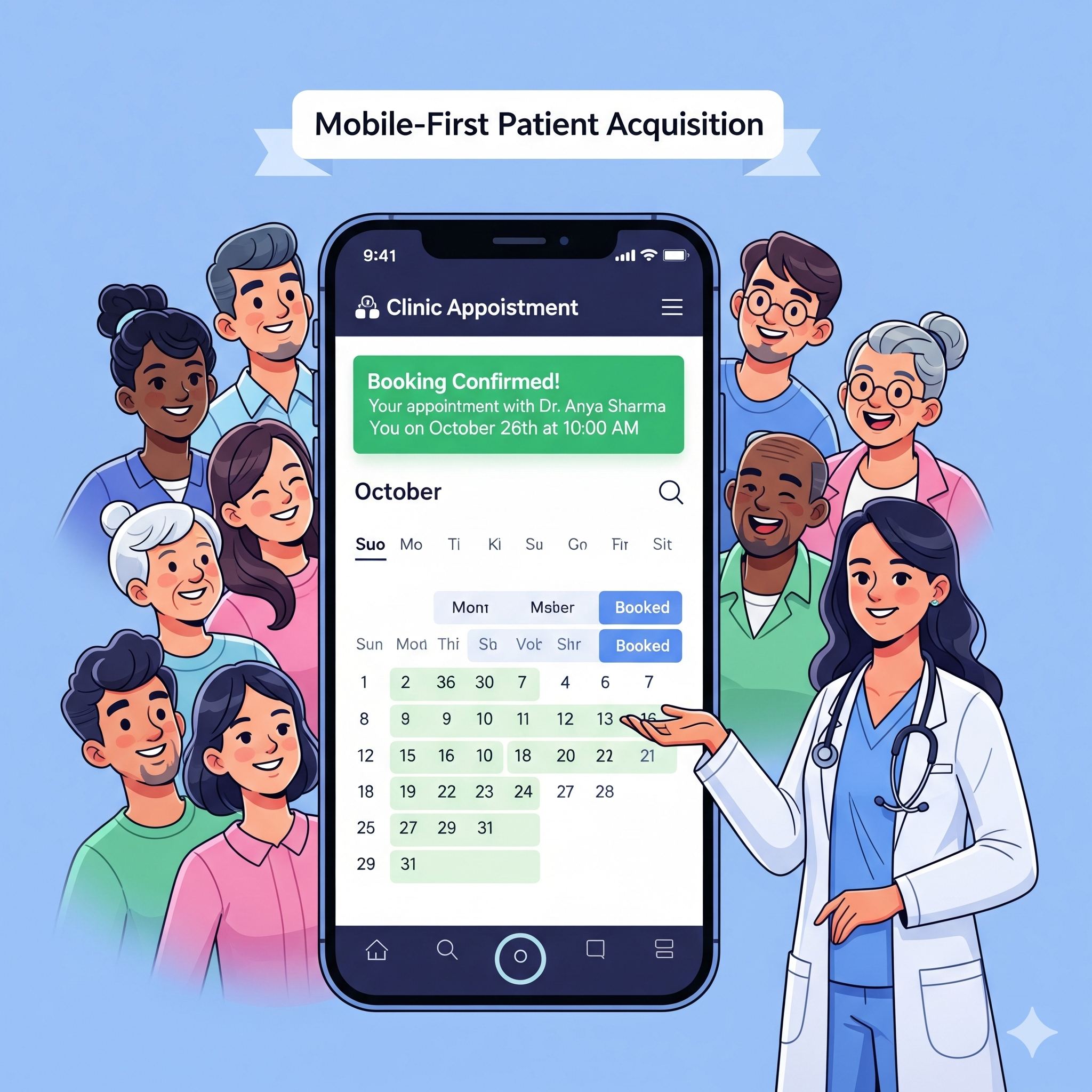
Introduction
these days most patients find a new doctor using their smartphone. Yet, many clinic websites are still designed for a desktop computer, which lead to a frustrating experience since it is not Mobile friendly website causing you to loss potential patients . optimizing your website to be only desktop friendly as most people search and book using their smart phones as we will cover this through this blog post .
in This guide i will show you how to stop losing patients due to an unresponsive website. i will dive you into the concerning mobile search statistics and common mistakes that hurt your google rankings and conversions. By focusing on a mobile first experience, you will turn a mobile visitor from "just browsing" to a booked appointment.
Mobile Healthcare Search Statistics
Key Findings:
- According to Geonetric, a slow mobile site can cause over 50% of users to abandon it, emphasizing the importance of a mobile-friendly design to prevent potential patients from leaving to find another provider. Read more on this topic at Geonetric.
- "Mobile devices now drive a clear majority of global web traffic": As of September 2025, Statista reports that mobile devices account for over 62% of global website traffic. with figures consistently above 60%.
- According to Podium, a bad mobile booking process can repel patients, while a smooth mobile interface can significantly enhance conversion rates (converting patients browsing your website to booked appoinments ). Prioritizing mobile-friendly communication, can substantially decrease customer friction and increase conversions. see more on the Podium website.
- A slow mobile website can significantly damage your clinic's patient conversion, as studies consistently show that user patience for slow-loading pages is extremely low,they wonot wait they will go to the next website meaning a lost patient for you .As found in a landmark Google study, more than half (53%) of mobile site visitors will abandon a page that takes longer than 3 seconds to load. A smooth, fast mobile experience is essential to retain potential patients.
Why This Matters: Google now uses mobile-first indexing, meaning your site's mobile version determines your search ranking. If your site isn't mobile-friendly, you're invisible to most patients ,as you will rank super low on patient searching queries , like searching for specific symptoms , for dentist in this area , if your website is not good enough it wonot be shown to patients
related : read our blog pos t "Why Medically Accurate Design is Crucial for Clinic Websites"
Common Mobile design Mistakes in Clinic Websites
Mistake #1: Tiny Click buttons
- Problem: Buttons and links too small for fingers
- fix : make the button be large enough to be easily tapped on , on mobile devices
- Impact: higher bounce rate on pages with small click targets , (bouncerate is the percentage of people who leave your website without taking a single action , like a patient leaving your clinic website without booking an appoiment )
Mistake #2: Horizontal Scrolling
- Problem: Content wider than screen requiring side-to-side scrolling
- fix : make the width of the content fits exactly mobile view , (optimize mobile view , do not create only one view which is the desktop )
- Impact: lower conversion rate on pages with horizontal scrolling , as lot of users abandon sites requiring horizontal scrolling , since it will become laggy and makes most of the content not readable
Mistake #3: Pop-ups That Cover Content
- Problem: random pops that block content on mobile
- fix: remove pop ups , if you make it only appear when the person stays on your website for 30-60 seconds since now you know they are interested instead of spamming people with popups once they open your website
- Impact: a lot of users close intrusive pop-ups immediately and feel it is annoying , Google penalizes sites with intrusive pop ups
Mistake #4: Slow website Loading Times
- Problem: Pages taking more than 3 seconds to load
- fix: optimize your website loading time , by investing money into a fast optimized website which can be more expensive but will be worth it , as you will gain more patients instead of losing them , all of our websites fast super fast , chech out our portfolio
- Impact:As found in a landmark Google study, more than half (53%) of mobile site visitors will abandon a page that takes longer than 3 seconds to load. A smooth, fast mobile experience is essential to not lose potential patients.
Ready to scale your clinic? Book a Free Clinic Website Audit
How to Optimize for mobile-Friendly Navigation
1. Strategic Button Placement
- Place primary CTAs(call-to-actions) in the "thumb zone" (bottom 1/3 of screen)
- Use larger buttons (48x48 pixels)
- Add bit of spacing between clickable elements
2. Simplified Navigation
- Use menus for mobile
- Limit the menu items to 5-7
- Add a "Book Now" button in the header
3. Optimized Forms
- Reduce form fields to only essentials fields needed to contact the patient
- Use mobile-friendly input types for dates as an example
- Add auto-fill where can be fitted
4. Mobile-Specific Content
- Shorter paragraphs (1-2 sentences)
- Larger font sizes (16px)
- Clear visual design with white space
Conclusion
Your clinic website must work perfectly on mobile because that's where patients are. By implementing these mobile-first strategies, you'll capture the 68% of patients booking on phones and leave competitors behind.
Ready to Transform Your Clinic’s Website?
Get a free 15-minute website audit to see how we can help your clinic fill appointment books, reduce no-shows, and convert more visitors into booked patients just like the clinics we’ve worked with.
Clinic website optimization guide
kindly insert your email below to recieve our Clinic website optimization guide explaining tips that can make your website super optimized to maximumize patient booking and patient aquisation







